
WWE 2K19-CODEX

Title: WWE 2K19-CODEX
Genre: Simulation, Sports
Developer: Visual Concepts
Publisher: 2K Games
Release Date: 9 Oct, 2018
Languages: English, French, Italian, German, Spanish, Arabic
File Size: 42.83 GB / Split 9 parts 4.90 GB Compressed
Mirrors: Datanodes, Fuckingfast, Google Drive, Mediafire, Pixeldrain, Torrent
Free Download WWE 2K19 PC Game – WWE 2K19 arrives as the latest entry to the flagship WWE video game franchise and features cover Superstar AJ Styles. WWE 2K19 will showcase a massive roster of popular WWE Superstars …
DESCRIPTION
SCREENSHOT
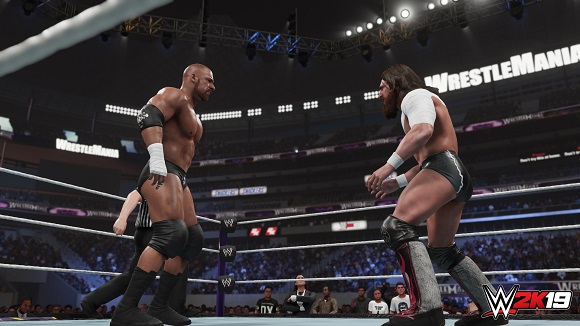




SYSTEM REQUIREMENTS
• Requires a 64-bit processor and operating system
• OS: 64-bit: Windows® 7 (latest updates)
• Processor: Intel Core i5-3550 / AMD FX 8150
• Memory: 4 GB RAM
• Graphics: GeForce GTX 670 / Radeon HD 7850
• DirectX: Version 11
• Storage: 50 GB available space
• Sound Card: DirectX 9.0c compatible sound card
Additional Notes: At least 2 GB DDR Video Memory
Recommended:
• Requires a 64-bit processor and operating system
• OS: 64-bit: Windows® 7, Windows® 8 (8.1) or Windows® 10 (latest updates)
• Processor: Intel Core i7 3770 / AMD FX-8350
• Memory: 8 GB RAM
• Graphics: Nvidia GPU GeForce GTX 970 / AMD GPU Radeon R9 290X
• DirectX: Version 11
• Storage: 50 GB available space
• Sound Card: DirectX 9.0c compatible sound card
LINK DOWNLOAD
• Filecrypt folder password: 711
• Rar password: www.ovagames.com
INSTALL NOTE
2. Burn or mount the .iso
3. Run setup.exe and install
4. Copy crack from CODEX dir to installdir
5. Play
General Notes:
• Block the game’s exe in your firewall to prevent the game from trying to go online ..
• If you install games to your systemdrive, it may be necessary to run this game with admin privileges instead






Thank you…….
thk man and one more think pls uplode pes19/fifa19
PES 2019 Plisss Ova :)
Well, it’s not cracked yet. Let’s hope CPY come back and crack the game soon. :)
Ova please life is strange 2 i so hype with this game
not yet cracked .. they/cracker are waiting for all episode first
does it include all dlc?
its deluxe version so YES
should we wait for the deluxe version?
Repack please
Pls upload repack also
hey anyone can help
i have gtx 1080 i7 8th gen
but the game is running slow in the gameplay plz help
ME TOOOO HOW TO FIX
Me too
Its running slow cause the game is using INTEGRATED graphics card and not the DEDICATED graphics card(in your case gtx 1080).
To change it follow these steps-
1.Go to nvidia control panel.(right click on desktop)
2.Manage 3D settings => Program setting => Select a program
3.Find and select wwe2k19.exe file
4.Then select High performance NVIDIA processor
Now the game will run fine
CAUSE STONE COLD SAID SO
WHAT!
there is a fault in this patch the problem is same for people with any type of PC/LAPTOP wait for new patch or download fitgirl repack version available on 9/10/18
even after changing the N V I D I A settings and applied. But again when opening the game selecting GPU processor as it is again displaying as integrated graphics..
Open Nvidia setting then select 3d option then search for wwe 2k19 and change graphic integrated to Nvidia and apply ok
i5 750
gtx 1050ti
8gb Ram
can i play it?
I successfully installed it but when I open it, it doesn’t get past the pre-menu where it says “Press any key to continue”. Every time I press a key, it loads and comes back to the same page. Help me out.
hey..is this game include all dlc or i mean is this a deluxe version or something??
100% worked!running perfectly on my PC Thx ovagames!
sorry how change lenguash to español??
Please can help me
Oh, I bet he’s very pleased. Tickled, even.
fifa 19 and pes 2019 next please
thanks in advance
Also in dlc bobby lashley , ec3 no new player added in wwe 2k19 codex . So game have to be updated new patch version needed
How to set it to fullscreen? Please help me anyone
thanks ova games for the v1.03 my fav website
ovaa games best
Thanks you
Does the v 1.04 need to be install v 1.02 & 1.03 first?
I successfully installed it but when I open it, it doesn’t get past the pre-menu where it says “Press any key to continue”. Every time I press a key, it loads and comes back to the same page. Help me out.
Not working saying Isdonedll error while installing reach to 92%
Bro I’m not able to install it’s giving error of .pac file not found
Please help guys
Bro can any one tell me is it 100% working???
PLEASE HELP. i download wwe and injustice 2. when in ingame it always spam right analog. my controller is fine normal. is it a bug ?? can u fix it please
is the any way to fix slow motion of this game
its not lagging the running smoothly in entrance or few minutes when you break out
but when the fight starts the game become slow any help plsss..):
can anyone help me how to install and play like the process after extracting them into a specific folder pls help
gamepad no working,please give me solution ?
white screen solution?
is it working good now ?
still not working