Tutorial Download
The download links is covered by landing page ads, the tips to skip or get the link is simple, you just need to focus on completing the captcha and looking for “continue” or “get link” button. No matter what the landing page looks like, the tips is always the same.
Click on the download link > redirect to landing page ads > complete the captcha and hit the “continue” or “get link” button > done!
LANDING PAGE TYPE-1 (DEFAULT SHORTENER LANDING PAGE)
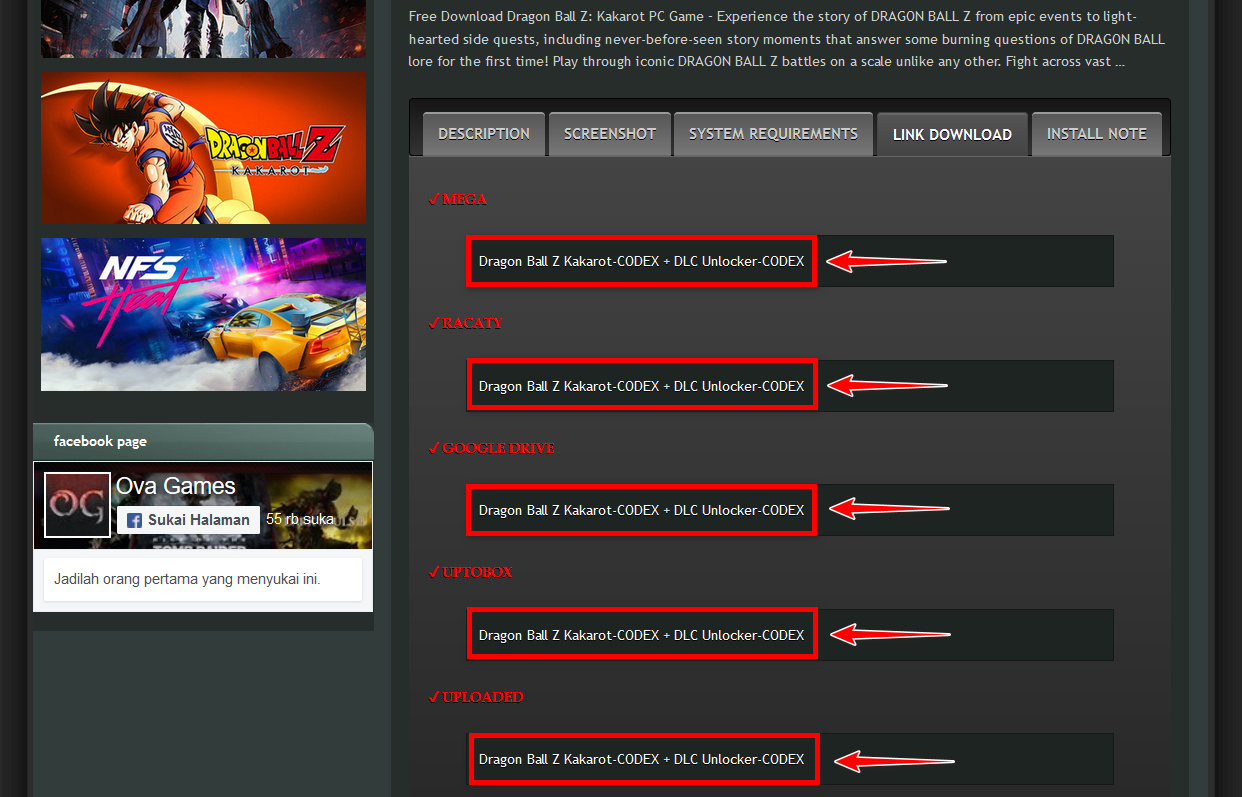
2. You will redirected to landing page ads, complete the captcha and click button “Click here to continue” to skip the page.

3. Next please wait for 10-12 second and click “Get Link” button.

4. After skipped the shortener you will be directed to Filecrypt page! complete the captcha to view the download links:
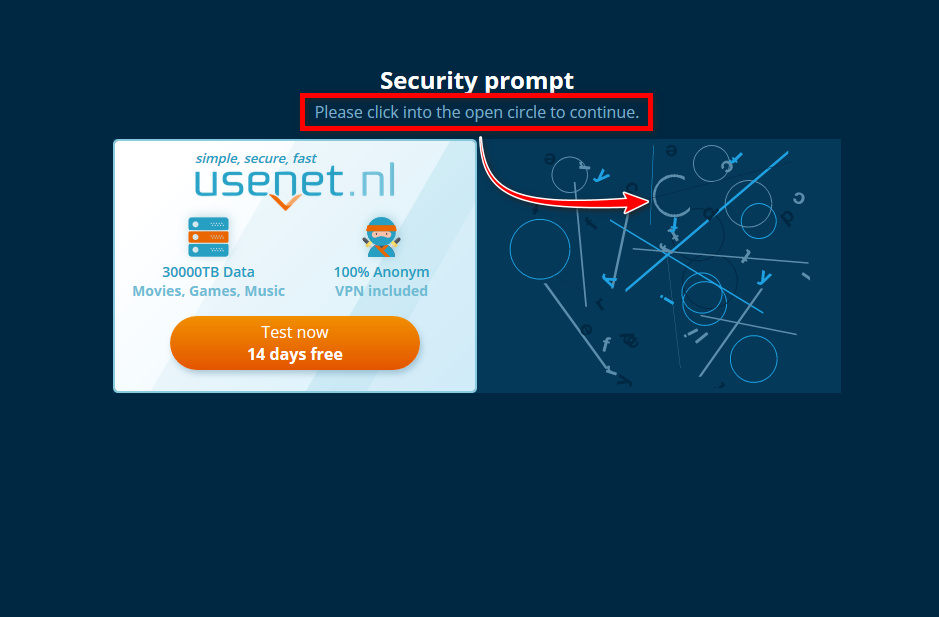
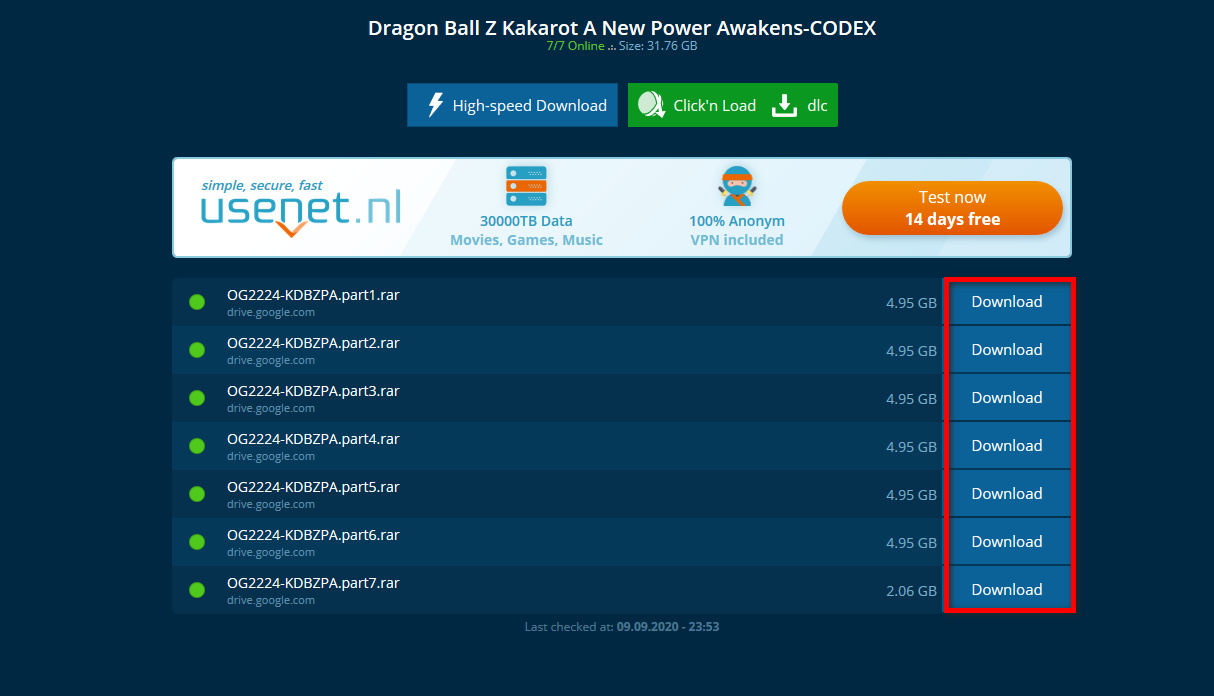
LANDING PAGE TYPE-2 (CUSTOM WEBSITE LANDING PAGE)
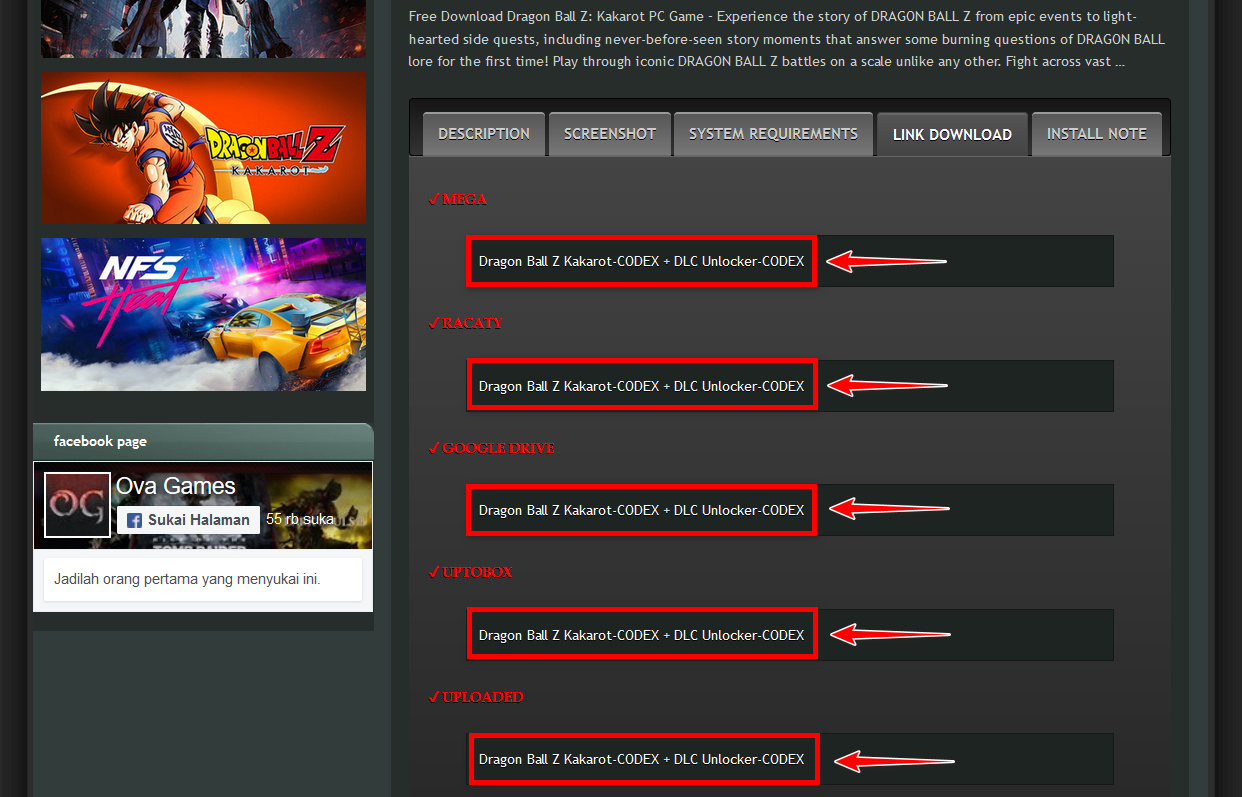
2. You will redirected to the landing page ads, click button “Human Verification” to skip the page.

3. Next hit “CLICK TO VERIFY” button and wait for 10 seconds, then scroll down and click “CONTINUE” button

4. Next scroll down again and click “GENERATE LINK” button (if the button doesn’t appear scroll up and down again) and wait for 10 seconds then hit “GENERATE LINK” button

5. Next please wait for 10 seconds and click “Get Link” button.

6. After skipped the shortener you will be directed to Filecrypt page! complete the captcha to view the download links:
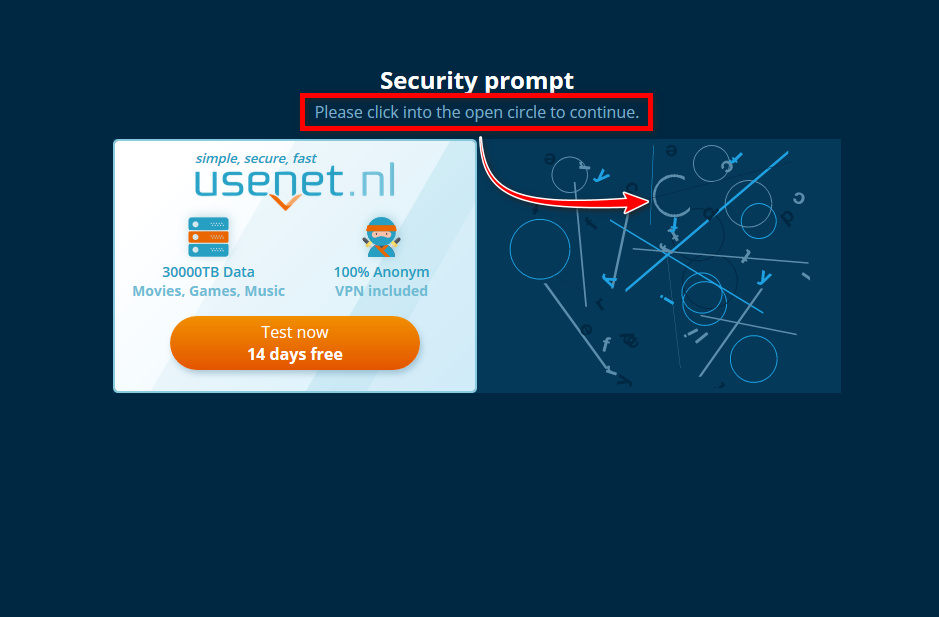
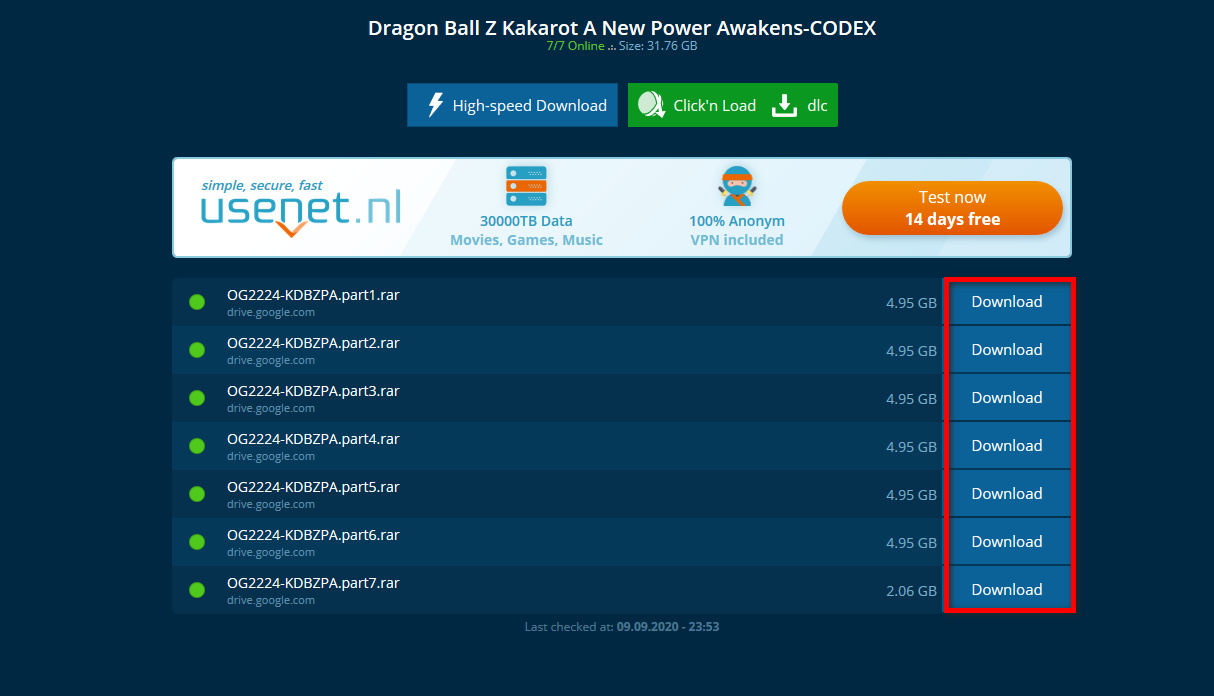
We hope this tutorial can help you
thank you for visiting
^^
