
Singaria-PLAZA

Title: Singaria-PLAZA
Genre: Action, Adventure, RPG
Developer: Tactic Forge
Publisher: Tactic Forge
Release Date: 2 Aug, 2019
Languages: English, Simplified Chinese, Traditional Chinese
File Size: 2.98 GB / Single Link Compressed
Mirrors: Mega.nz, Letsupload, Google Drive, Uptobox, Uploaded.net
Free Download Singaria PC Game – Find the lost land of Singaria and embark on a new action RPG adventure, with rich story and high degree of freedom to explore the world. Staying in a happy farm raising animals, decorate your home and interact with your teammates, select proper food and drink to operate your tavern, and do whatever you like …
DESCRIPTION
SCREENSHOT



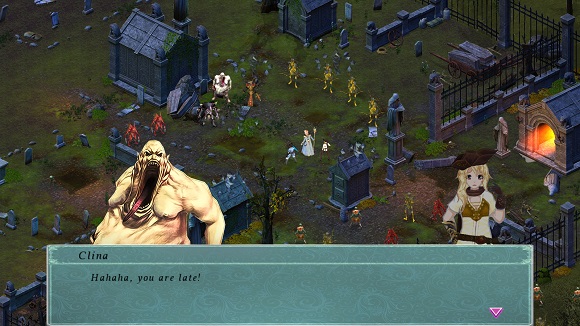

SYSTEM REQUIREMENTS
• OS: Windows 7 or greater
• Processor: 2 Ghz
• Memory: 2 GB RAM
• Graphics: 1 GB video memory, shader model 3.0+
• DirectX: Version 10
• Storage: 16 GB available space
Recommended:
• OS: Windows 7 or greater
• Processor: 4 Ghz
• Memory: 4 GB RAM
• Graphics: 2 GB video memory, shader model 3.0+
• DirectX: Version 10
• Storage: 20 GB available space
LINK DOWNLOAD
✓ LETSUPLOAD
✓ GOOGLE DRIVE
✓ UPTOBOX
✓ UPLOADED
ADD ONS AND UPDATES
Note: Links are interchangeable, if you find any dead links please report them to “HERE“
INSTALL NOTE
2. Mount ISO
3. Install the game
4. Copy crack from the PLAZA folder
5. Play!
General Notes:
• Block the game’s exe in your firewall to prevent the game from trying to go online ..
• If you install games to your systemdrive, it may be necessary to run this game with admin privileges instead






Leave a Reply