
Danganronpa 2 Goodbye Despair-CODEX
Title: Danganronpa 2 Goodbye Despair-CODEX
Genre: Adventure, Anime, Puzzle, Visual Novel
Developer: Abstraction Games
Publisher: Spike Chunsoft
Release Date: 19 Apr, 2016
Languages: English, Japanese, Traditional Chinese
File Size: 3.40 GB / Single Link Compressed
Mirrors: Google Drive, Mediafire, Pixeldrain, Uptobox, Torrent
Free Download Danganronpa 2: Goodbye Despair PC Game – Jabberwock Island – once a popular tourist destination, this now uninhabited island remains oddly pristine. You and your classmates at the elite Hope’s Peak Academy have been …
DESCRIPTION
SCREENSHOT
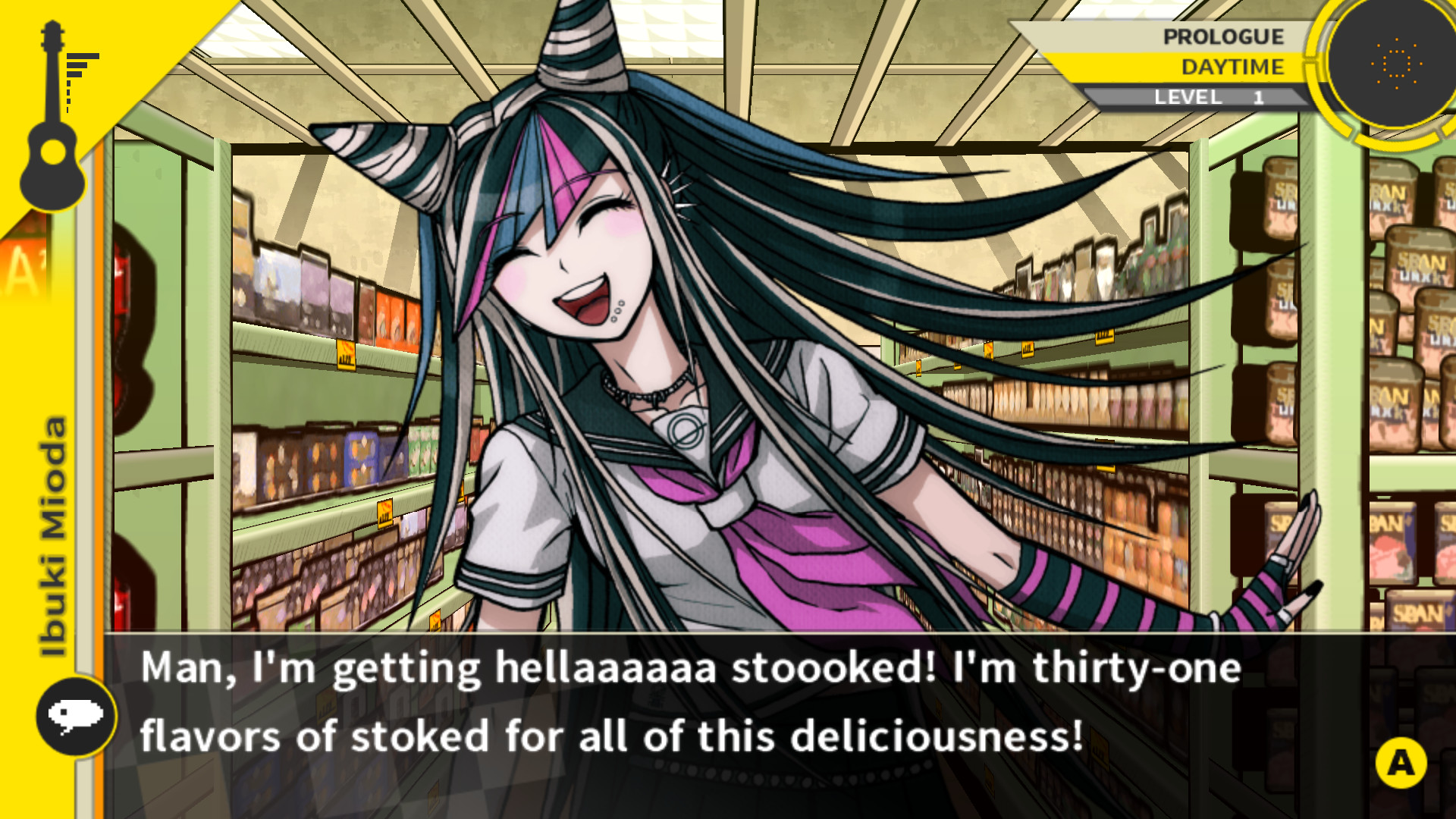



SYSTEM REQUIREMENTS
• OS: Windows 7
• Processor: 2.8 GHz Intel Core 2 Duo or better
• Memory: 3 GB RAM
• Graphics: OpenGL 3.2 compatible GPU with at least 1GB of VRAM
• DirectX: Version 9.0c
• Storage: 5 GB available space
• Additional Notes: PS4 or Xbox 360 Controller or Direct Input compatible controller
Recommended:
• OS: Windows 7
• Processor: Intel(R) Core(TM) i5-3470 or better
• Memory: 4 GB RAM
• Graphics: OpenGL 3.2 compatible GPU with at least 1GB of VRAM
• DirectX: Version 9.0c
• Storage: 6 GB available space
• Additional Notes: PS4 or Xbox 360 Controller or Direct Input compatible controller
LINK DOWNLOAD
? Filecrypt folder password: 221
? Rar password: www.ovagames.com
INSTALL NOTE
2. Burn or mount the .iso
3. Run setup.exe and install
4. Copy crack from CODEX dir to installdir
5. Play
General Notes:
• Block the game’s exe in your firewall to prevent the game from trying to go online ..
• If you install games to your systemdrive, it may be necessary to run this game with admin privileges instead







may it works ?
2nd
pls. how to run the installation/
email me or reply me
https://www.ovagames.com/danganronpa-2-goodbye-despair-codex.html#install_note