
Magnia-PLAZA

Title: Magnia-PLAZA
Genre: Action, Casual, Puzzle
Developer: NoDeadLineGames
Publisher: NoDeadLineGames
Release Date: 20 Nov, 2019
Languages: English, French, Italian, German, Spanish, Etc …
File Size: 1.40 GB / Single Link Compressed
Mirrors: Mega.nz, Google Drive, Uptobox, Uploaded.net
Free Download Magnia PC Game – This game is about the manipulation of gravity and magnetism. Players must learn to control objects without gravity, with gravity and a combination of the two. Objects can be glued together without gravity. Build complex structures from improvised object combinations. Solve puzzles related to gravity and agility …
DESCRIPTION
The game features five unique physical game mechanics and six unique environmental themes. Each level in the game is different and presents a physical puzzle to be solved.
There are common tasks, hidden secrets and also bonus levels at different stages throughout the game.
Age is not important in this game. The level of difficulty is based on physical interaction with objects. The game may assist weak players but there is still a high level of challenge for higher difficulty levels. World records are stored and players have the ability to watch replays of the best 100 players in the world for each of the levels.
SCREENSHOT
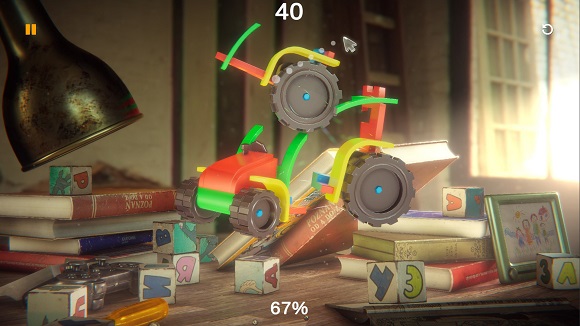


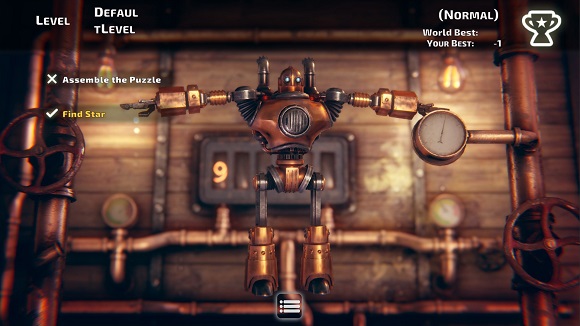
SYSTEM REQUIREMENTS
• OS: 64 bit: Vista, Win 7, Win 8, Win 10
• Processor: Intel Core i3-650, 1.8 GHz or AMD Phenom II 965, 2.5 Ghz
• Memory: 4 GB RAM
• Graphics: intel HD Graphics 4000
• DirectX: Version 9.0
• Storage: 2 GB available space
Recommended:
• OS: 64 bit: Win 7 SP1, Win 8.1, Win 10
• Processor: Intel Core i7-3770, 3.4 GHz or AMD FX-8350, 4.0 GHz
• Memory: 8 GB RAM
• Graphics: NVIDIA GeForce GTX 760 (3 GB Memory or higher) or AMD Radeon HD 7970 (3 GB Memory or higher)
• DirectX: Version 10
• Storage: 3 GB available space
LINK DOWNLOAD
✓ GOOGLE DRIVE
✓ UPTOBOX
✓ UPLOADED
Note: Links are interchangeable, if you find any dead links please report them to “HERE“
INSTALL NOTE
2. Mount ISO
3. Install the game
4. Copy crack from the PLAZA folder
5. Play!
Full List of Supported Languages:
English, Russian, French, German, Spanish-Latin America, Italian, Spanish, Arabic, Bulgarian, Portuguese-Brazil, Hungarian, Vietnamese, Greek, Danish, Traditional Chinese, Simplified Chinese, Korean, Dutch, Norwegian, Polish, Portuguese, Romanian, Thai, Turkish, Ukrainian, Finnish, Czech, Swedish, Japanese
General Notes:
• Block the game’s exe in your firewall to prevent the game from trying to go online ..
• If you install games to your systemdrive, it may be necessary to run this game with admin privileges instead






Leave a Reply